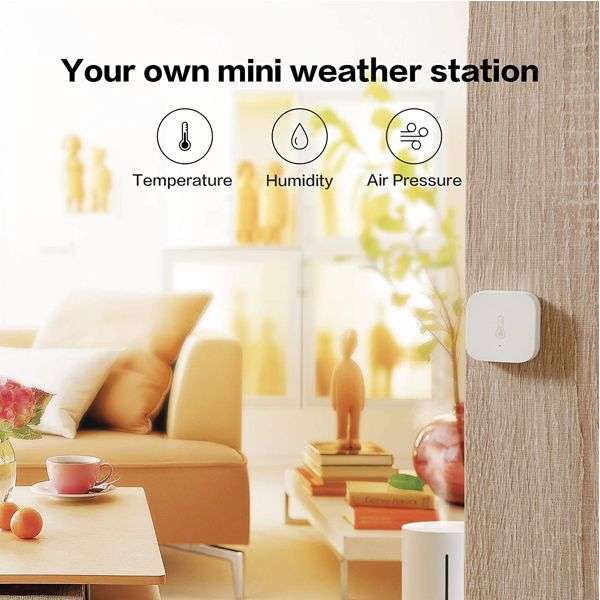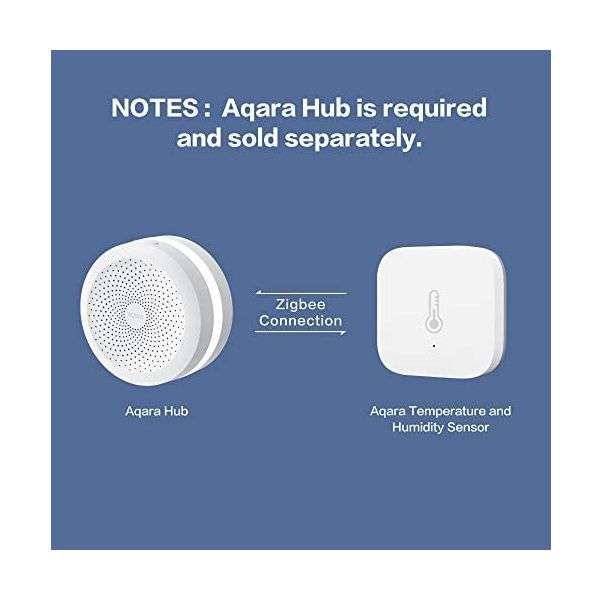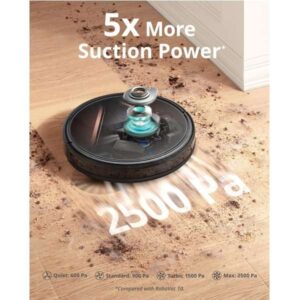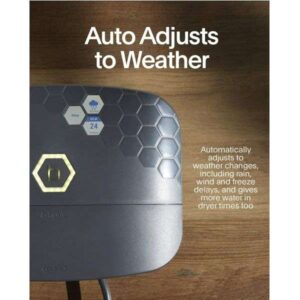Aqara Temperature and Humidity Sensor, REQUIRES AQARA HUB, Zigbee, for Remote Monitoring and Home Automation, Wireless Thermometer Hygrometer, Compatible with Apple HomeKit, Alexa, Works with IFTTT
- 【NOTES】An Aqara Hub is required and sold separately. Requires a secured 2. 4 gigahertz WiFi network connection. The Aqara M2 or M1S Hub can connect up to 128 devices(*use of a repeater such as the Aqara Smart Plug or Aqara Smart Wall Switch(With Neutral) is required).
- 【REMOTE MONITORING】When the room temperature reaches above or below a certain threshold, the Aqara Temperature and Humidity Sensor can send a push alert to your phone or trigger the Aqara Hub night light.
- 【HOME AUTOMATION】The Aqara Temperature and Humidity Sensor can control other connected devices such as Aqara Smart Plug to ensure that your fan or humidifier maintains a constant level of comfort for you and your family.
- 【ACCURATE MEASUREMENT】Utilizes high-quality sensor from the industry-leading manufacturer, Sensirion.
- 【BUILT-IN AIR PRESSURE SENSOR】Monitors the ambient air pressure in the room. In addition, If you have any questions, please feel free to contact us.
$23,99
Aqara Temperature and Humidity Sensor
Aqara Temperature and Humidity Sensor Monitors temperature, humidity, and atmospheric pressure in real time.
No Wiring Required | Temperature and Humidity Notification | 2 Years Battery Life