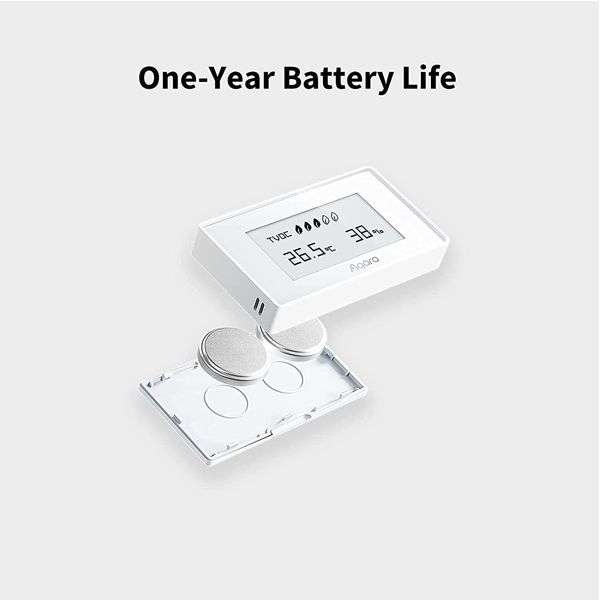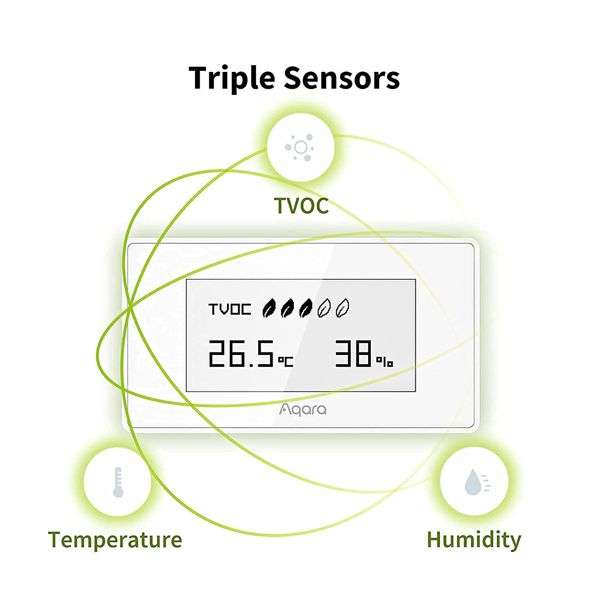Aqara Indoor Air Quality Monitor, Requires AQARA HUB, Pollution Meter for TVOC, Temperature and Humidity with a High-Contrast E Ink Screen, Supports HomeKit, Google, Alexa and IFTTT
- Note: Requires a Zigbee 3.0 Aqara hub to work (including Hub M2, Hub M1S, and Camera Hub G2H*). Does NOT work with the original Zigbee 1.2 Aqara Hub. Requires a secured 2.4 gigahertz Wi-Fi network connection. *Please update to the latest firmware version to use.
- TVOC, Temperature and Humidity Sensor: The Aqara TVOC Air Quality Monitor detects the concentration of the Volatile Organic Compounds (VOCs) which are harmful, carcinogenic air pollutants that evaporate at normal indoor atmospheric conditions, and measures temperature and humidity, which can also be used in smart home automations.
- All-Round Compatibility: Zigbee 3.0 Protocol built upon the fastest and energy-efficient smart home technology with the focus on compatibility and stability. Apart from Aqara Home, it supports the most popular smart home ecosystems such as HomeKit, Google Home, Alexa, IFTTT and more.
- E Ink Screen and Low Power Consumption: The Aqara TVOC Air Quality Monitor equipped with a high-contrast dot-matrix E Ink screen which is similar to paper and protects your eyes consuming very little energy when showing the information.Consumes very little energy, and can last for more than 1 year without changing batteries.
- Portable & Lightweight: The Aqara air quality meter is compact and very easy to carry, size: 1.6*2.9*0.55 inch. Stylish exterior and durable materials ensure the long time using. This air quality tester is ideal for living room, bedrooms, cars, offices, school, and other indoor occasions. Especially the places with babies, kids, the elderly and pregnant women.
$44,99
Aqara Air Quality Monitor Indoor
The Aqara Air Quality Monitor detects TVOC in the air, as well as temperature and humidity. Along with Aqara’s Zigbee 3.0 hub (such as, Aqara Hub M2 or Aqara Camera Hub G2H), it works with other smart home accessories to implement various smart scenarios.
What are the possible reasons why the sensor gets frequently offline?
1. The device is too far away from the hub;
2. The battery is low or dead;
3. The sensor is installed on a metal surface and the signal is disturbed.”
1. The device is too far away from the hub;
2. The battery is low or dead;
3. The sensor is installed on a metal surface and the signal is disturbed.”
How to reset the sensor? Under what circumstance?
Long press the reset button of the device for 5 seconds, the indicator light flashes 3 times, and then the factory settings are restored.
Long press the reset button of the device for 5 seconds, the indicator light flashes 3 times, and then the factory settings are restored.
Why does the TVOC value not be displayed for a period of time after start-up, network connection or battery replacement?
At the moment, the sensor is being initialized, and the value is temporarily not displayed until the data is stable and reliable. This period of time lasts about one to two minutes.
At the moment, the sensor is being initialized, and the value is temporarily not displayed until the data is stable and reliable. This period of time lasts about one to two minutes.
Why does the screen display update slowly?
To reduce power consumption, the display will update only when the data changes.
To reduce power consumption, the display will update only when the data changes.
How to switch the interface?
Double clicking the button can switch the interface.
Double clicking the button can switch the interface.
Why does the screen flicker sometimes?
This is determined by the characteristics of the e-ink screen, and the screen flickering may occur several times when it is refreshed, which is normal.
This is determined by the characteristics of the e-ink screen, and the screen flickering may occur several times when it is refreshed, which is normal.